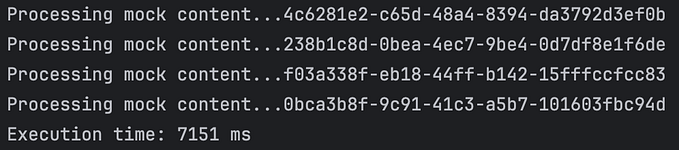Top 10 AWS API Gateway Tips for Effective Integration
Looking for a Postman alternative?
Try APIDog, the Most Customizable Postman Alternative, where you can connect to thousands of APIs right now!
Introduction to AWS API Gateway
AWS API Gateway is a fully managed service that makes it easy to create, deploy, and manage APIs at any scale. It acts as a single point of entry for your API, allowing you to have fine-grained control over your API endpoints and the data that flows through them. API Gateway integrates with other AWS services, such as AWS Lambda, to build serverless applications and provide secure, scalable, and reliable APIs.
Benefits of using AWS API Gateway
There are several benefits to using AWS API Gateway:
- Easy API creation and management: AWS API Gateway provides a simple and intuitive interface for creating and managing APIs. You can define your API endpoints, specify the methods and integrations, and set up stages for different environments.
- Fine-grained control: With API Gateway, you have full control over your API endpoints. You can define which methods are allowed for each endpoint, set up authentication and authorization options, and add validation and transformation logic to your API requests and responses.
- Scalability and resiliency: API Gateway can handle the scaling and resiliency behind the scenes, allowing your API to handle any amount of traffic without worrying about infrastructure setup or maintenance.
- Built-in security: API Gateway provides built-in security features, such as throttling, API key management, and integration with AWS Identity and Access Management (IAM) roles. You can also configure custom authorizers to control access to your APIs.
Drawbacks and limitations of API Gateway
While AWS API Gateway offers several advantages, it does have some limitations to keep in mind:
- Limited customization options: API Gateway provides a high level of abstraction, which may limit your ability to customize certain aspects of your API. While it offers a wide range of configuration options, there may be cases where you need more fine-grained control over your API.
- Performance tuning challenges: Optimizing the performance of your API in API Gateway can be challenging. Since it is a managed service, you have less control over the underlying infrastructure and may not be able to optimize it for your specific use case.
- Quotas and limits: API Gateway imposes certain default quotas and limits, such as the number of API requests per second, payload size limits, and request and response time limits. These limits can impact the scalability and performance of your API.
Overview of the tutorial content
In this tutorial, we will cover the essentials of getting started with AWS API Gateway. We will walk through the steps of setting up API Gateway, defining API endpoints, configuring integrations with Lambda functions or HTTP endpoints, and managing stages for different environments. We will also explore some of the advanced features and configurations available in API Gateway, such as authorization options, CORS configuration, throttling settings, and monitoring and logging options.
Let’s dive in and get started with AWS API Gateway!
Looking for a Postman alternative?
Try APIDog, the Most Customizable Postman Alternative, where you can connect to thousands of APIs right now!